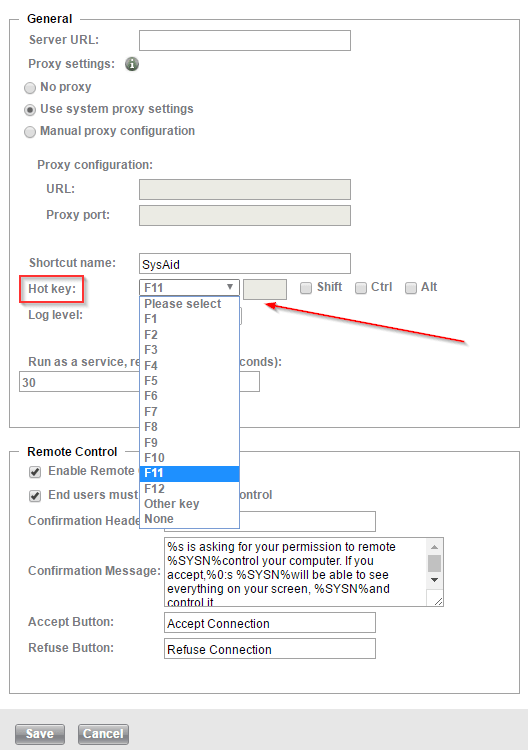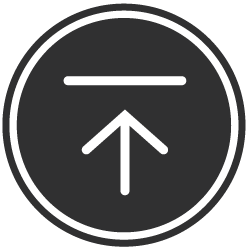What’s New in SysAid 14.1?
My previous blog explained how and why we’re jumping from SysAid 9 to SysAid 14.1, the latter being the subject of this blog. Just doing my part to keep you all updated!
Next week, we’re beginning to upgrade our Cloud customers to the latest version of SysAid—version 14.1—and we’re starting Beta 14.1 for our On-Premise customers. You probably heard a lot of talk about it because it will include the new Patch Management module, which is something I will address in another post and webinar. But, for now, I want to talk about some other really great features we added, which give tremendous value in your day-to-day tasks.
Convert Incidents to Requests and Vice Versa
The first feature I want to mention is the option to convert incidents to requests and vice versa. This is specifically for those of you who utilize the SysAid ITIL package. You have incidents and you have requests and often you find out very quickly that your users don’t always know the difference between them, causing you to be stuck with an incident, when actually the issue involved is a request. So what do you do? Instead of trying to deal with it by deleting/duplicating/copying related items, SysAid just added a button that allows you to instantly convert the service record from an incident to a request or the other way around.
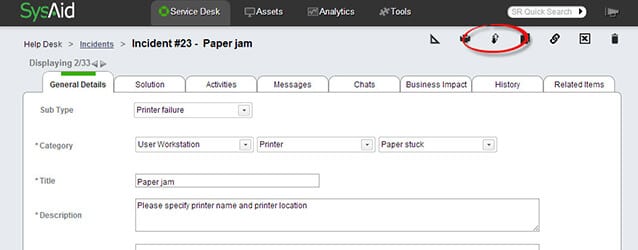
Note that the button will be enabled only if you allowed it inside the permissions. We want to give you, the admins, the capabilities as well as the decision of whether or not to utilize this feature. Some of you will find it very helpful. Some of you might want to follow your own processes where you keep the service record as it was originally created. If you do decide to use it, know that when the conversion takes place, it’s documented inside the history – who converted the item and when.
By the way, this was a feature that came up by you guys…so thanks for that…and enjoy it.
Email Business Rules
The next one is a large feature and it’s called Email Rules. With this feature, you have the option to set up business rules for incoming emails. That means when an incoming email arrives, you can parse the subject line and the body. You can look for various texts and decide on what should happen. For example, if an email comes from a specific user, say the CEO, then you may want to perform specific actions upon creating that service record, like making it high priority. Or let’s say you get an email with the word “urgent” in the subject line, you probably will want to automatically set the urgency field to “urgent” in this case. This is a business rule that you can set up. Another example is if you want to forward any SAP-related issues to a specific team, so you can parse for the word “SAP” in the body or subject and if it’s found, the service record will automatically be assigned to the admin group for SAP, or any admin that’s in charge of that software.
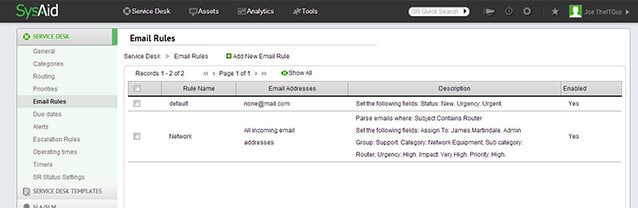
You’ll find this important business feature under your General Settings. We migrated the automatic settings from email integration to there as well so the setup of categories and other settings that used to be under the email integration are now under Service Desk > Email Rules. I hope you enjoy them as well.
Reopen a Closed Ticket
Another feature that we did based on your requests is the option to reopen a closed ticket. Best practices show that if an issue reoccurs, you probably want to reopen a ticket, and not open a new ticket each occurrence. Until now, only the admin was allowed to do this in SysAid, which is a shame because the end user is usually the first person to know that an issue needs to be reopened. So we changed this and now we allow the end user to reopen tickets – only if you enable the feature under the settings of the End-User Portal.
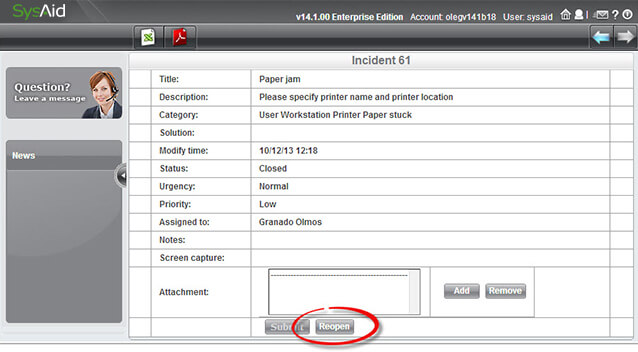
When enabled, there are two ways for the end user to reopen a closed ticket:
- From the End-User Portal, the end user can go to Closed tickets, find the one to reopen, add a note, click the button, and voila – the ticket is reopened.
- Another option is when you send out the automatic notifications informing an end user that a ticket has been closed, you can add a link that says something like: “If your issue returns or has not been completely resolved, click here to reopen the ticket.” With this option, you can control whether you want the end user to be able to add a note or not.
Email Replies on Closed Tickets
Another new feature in SysAid 14.1 is how we are handling email replies from closed tickets.
Many of you set up a rule that any email that is sent regarding a specific ticket, the status is automatically changed, for example, it may be changed to: customer responded or attention required. But what happens when the ticket is already closed and the end user replies with: Thank you for solving my issue, or something like that? Will the status be changed?
The new feature allows you to better control what happens in these cases. So if an end user replies to a closed ticket, you might want to decide not to change the status.
In your settings under email integration, you’ll see that you can better control which statuses will be the ones that will lead to change of status when an email is received. I believe you’ll find this useful to fit your processes as well.
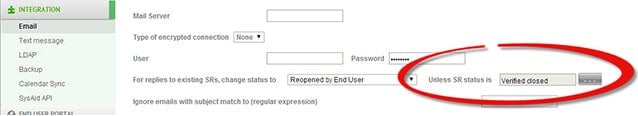
Guest Mode in the End-User Portal
Moving on to another feature in the End-User Portal:
With SysAid 14.1, we now allow guest mode in the End-User Portal, which makes it possible for you to receive requests from anonymous users.
Again, this is only enabled if you make it so within your End-User Portal settings.
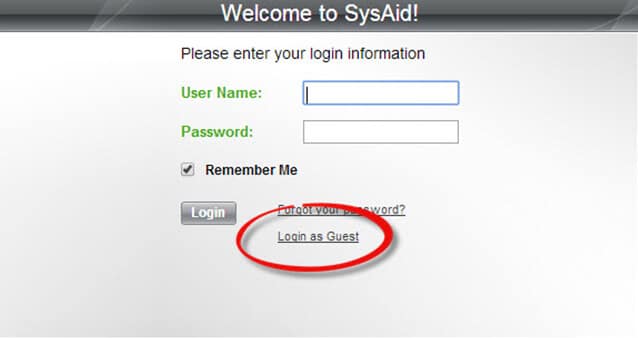
How does one submit a ticket in a guest mode state? There are two new fields – email and full name – added to the submission form. When guests submit a ticket, they enter their email and full name so when you get the ticket you’ll get these details inside the request user field, and then you can create a user on the spot. Many of you work in environments where this can be extremely helpful, for example, if you’re an MSP, educational institution, or any institution that doesn’t manage their users in the LDAP, and doesn’t have a quick sync set up between SysAid and LDAP – accepting guest mode submissions can be crucial.
You can also make the FAQ enabled for these guest end users.
Emails to Non-Defined Users
The last thing that I want to mention that we did for the new release is allowing the sending of emails to users who are not part of your defined end users. Like guest mode, this is related to communicating with end users who are not listed under your end-user management.
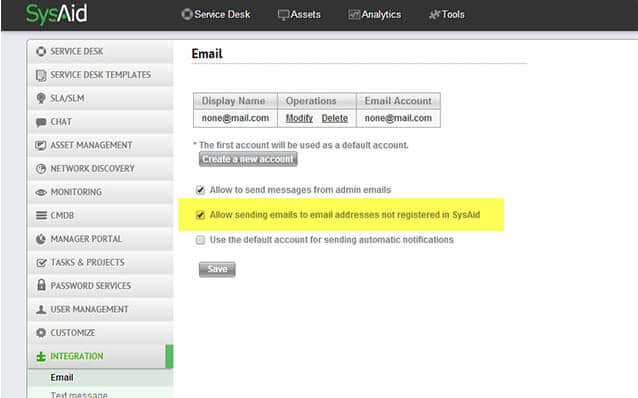
If you have a license for unlimited end users, you can correspond with non-defined end users without having the need to officially add them as users in the system. Note that this feature can only be enabled if you have a SysAid license for unlimited end users.
And There’s More…
These were just a few of the new features that we have for SysAid 14.1. There are many more.
I’d like to state again that, like with most new features, you have to be aware of them and control them if you want them implemented in your environment. By default, we do not enable most of the features for you because we don’t want to forcibly change anything in your environment just by going through the upgrade.
So please be attentive, check the Release Notes and Bug Fixes, read the Online Aid, and watch our webinars – that’s the way to learn about the new features, test them, and decide when, how, and if to implement them in your environment. They are added to all SysAid editions, so make the most of them. Enjoy!
Please share your thoughts in the comments or on Twitter, Google+, or Facebook where we are always listening.
Did you find this interesting?Share it with others:
Did you find this interesting? Share it with others: